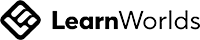May 17
Exploring Spring Boot Actuator
Write your awesome label here.
Spring Boot Actuator is an invaluable tool for anyone working with Spring Boot applications. It provides a wealth of information and control right out of the box, with plenty of room for customization. Whether you’re monitoring your app’s health, tracking performance metrics, or exposing custom endpoints, Actuator can help you.
Imagine you’ve deployed a Spring Boot application, and everything’s running smoothly—until it’s not. Without the right tools, diagnosing and fixing issues can be very difficult. That’s where Actuator comes in. It helps you:
Imagine you’ve deployed a Spring Boot application, and everything’s running smoothly—until it’s not. Without the right tools, diagnosing and fixing issues can be very difficult. That’s where Actuator comes in. It helps you:
- Monitor Health: Get real-time updates on the status of your application components.
- Track Metrics: Keep tabs on critical metrics like memory usage, CPU load, and more.
- View Configuration: See how your application is configured and what properties are set.
- ManageEndpoints: Expose various endpoints to interact with your app, such as shutdown, environment, and more.
You need to include the following dependency in your pom.xml to add Actuator to your Spring Boot project :
You need to add below line to your application.properties file to include all endpoints:
Once you’ve got Actuator in your project, you’ll have access to a bunch of useful endpoints. You can hit http://localhost:8080/actuator URL in your browser to see all the endpoints.
Here are some of the most popular ones:
Here are some of the most popular ones:
- /actuator/health: Checks the health of your application.
- /actuator/info: Displays arbitrary application information.
- /actuator/metrics: Shows metrics about your application.
- /actuator/env: Exposes properties from your application’s environment.
You can access these endpoints by simply hitting the URL in your browser or using tools like curl or Postman. For example, to check your app’s health, you’d go to http://localhost:8080/actuator/health.
Adding Custom Endpoints
Sometimes, the built-in endpoints aren’t enough, and you need to create your own. Creating a custom endpoint is straightforward. Here’s a quick example:
You can hit http://localhost:8080/actuator/custom URL in your browser to invoke above custom actuator.
So, Spring Boot Actuator is a super handy tool that can make your life as a developer a lot easier when it comes to monitoring and managing your Spring Boot applications
Happy coding!
So, Spring Boot Actuator is a super handy tool that can make your life as a developer a lot easier when it comes to monitoring and managing your Spring Boot applications
Happy coding!
Who we are
We're a team of tech lovers who want to help others succeed in their careers. Our goal is to make learning easier and help people get better at what they do. We create easy-to-understand study course guides and interview prep resources that break down tricky tech stuff, making it simpler for everyone to learn and grow.
Courses
-
Java Spring Boot Course
-
System Design Course
-
Blogs
-
Join Our Team
-
Newsletter
Other Links
Copyright © 2025